728x90
WPF에서 에어로 글래스를 사용하기 위해서는 DwmExtendFrameIntoclientAero API를 호출해야 합니다.
참고 : DWM : DeskTop Window Manager
윈도우의 투명색은 다른 여러가지 색으로도 변경이 가능하며 무채색으로도 효과를 줄 수 있습니다. DeskTop Window Manager 사용하기 위해서는 PInvoke(Platform Invoke)를 사용해야 합니다. WPF에 관리되지 않는 코드이기 때문에 Win32의 API를 호출해야 합니다.
using System.Runtime.InteropServices;
네임스페이스에 Win32 API를 호출하기 위한 네임스페이스를 선언합니다.
[DllImport("dwmapi.dll", PreserveSig = false)]
static extern void DwmExtendFrameIntoClientArea(IntPtr hwnd, ref MARGINS margins);
[DllImport("dwmapi.dll", PreserveSig = false)]
static extern bool DwmIsCompositionEnabled();
C#에서 Win32 Api 호출
xaml code
<Window x:Class="WpfAeroGlass.Window1"
xmlns="http://schemas.microsoft.com/winfx/2006/xaml/presentation"
xmlns:x="http://schemas.microsoft.com/winfx/2006/xaml"
Title="Window1" Height="320" Width="480">
<Grid>
</Grid>
</Window>
AeroGrassHelper
using System;
using System.Collections.Generic;
using System.Linq;
using System.Text;
using System.Windows;
using System.Windows.Controls;
using System.Windows.Data;
using System.Windows.Documents;
using System.Windows.Input;
using System.Windows.Media;
using System.Windows.Media.Imaging;
using System.Windows.Navigation;
using System.Windows.Shapes;
using System.Runtime.InteropServices;
using System.Windows.Interop;
namespace WpfAeroGlass
{
public class AeroGlassHalper
{
public struct MARGINS
{
public MARGINS(Thickness t)
{
Left = (int)t.Left;
Right = (int)t.Right;
Top = (int)t.Top;
Bottom = (int)t.Bottom;
}
public int Left;
public int Right;
public int Top;
public int Bottom;
}
[DllImport("dwmapi.dll", PreserveSig = false)]
static extern void DwmExtendFrameIntoClientArea(IntPtr hwnd, ref MARGINS margins);
[DllImport("dwmapi.dll", PreserveSig = false)]
static extern bool DwmIsCompositionEnabled();
public static bool ExtendGlassFrame(Window window, Thickness margin)
{
if (!DwmIsCompositionEnabled())
return false;
IntPtr hwnd = new WindowInteropHelper(window).Handle;
if(hwnd == IntPtr.Zero)
throw new InvalidProgramException("The Window must be shown before extending glass.");
window.Background = Brushes.Transparent;
HwndSource.FromHwnd(hwnd).CompositionTarget.BackgroundColor = Colors.Transparent;
MARGINS margins = new MARGINS(margin);
DwmExtendFrameIntoClientArea(hwnd, ref margins);
return true;
}
}
}
window.Background = Brushes.Transparent;
HwndSource.FromHwnd(hwnd).CompositionTarget.BackgroundColor = Colors.Transparent;
위의 코드는 WPF와 Win32 모두 투명한 배경으로 설정합니다.
cs code위의 코드는 WPF와 Win32 모두 투명한 배경으로 설정합니다.
using System;
using System.Collections.Generic;
using System.Linq;
using System.Text;
using System.Windows;
using System.Windows.Controls;
using System.Windows.Data;
using System.Windows.Documents;
using System.Windows.Input;
using System.Windows.Media;
using System.Windows.Media.Imaging;
using System.Windows.Navigation;
using System.Windows.Shapes;
namespace WpfAeroGlass
{
///<summary>
/// Window1.xaml에 대한 상호 작용 논리
///</summary>
public partial class Window1 : Window
{
private bool neverRendered = true;
public Window1()
{
InitializeComponent();
this.SourceInitialized += new EventHandler(Window1_SourceInitialized);
}
void Window1_SourceInitialized(object sender, EventArgs e)
{
AeroGlassHalper.ExtendGlassFrame(this, new Thickness(-1));
}
protected override void OnContentRendered(EventArgs e)
{
if (neverRendered)
{
SizeToContent = SizeToContent.Manual;
FrameworkElement root = this.Content as FrameworkElement;
if (root != null)
{
root.Width = double.NaN;
root.Height = double.NaN;
}
this.neverRendered = false;
}
base.OnContentRendered(e);
}
}
}
AeroGlassHalper 클래스의 ExtendGlassFrame메소드는 윈도우의 크기를 확장할때 그 크기에 맞추어 에어로 글래스 효과를 줄지 결정하는 역활을 합니다. 윈도우의 모든 영역을 투명창으로 하려면 -1를 넘겨줍니다. 인수타입은 Thickness 입니다.
오버라이드 된 OnContentRendered 이벤트에서 base.OnContentRendered(e);를 계속 호출하는 것은 윈도우가 랜더링 될때마다 윈도우의 전체영역에서 투명효과를 주기위해서 입니다.
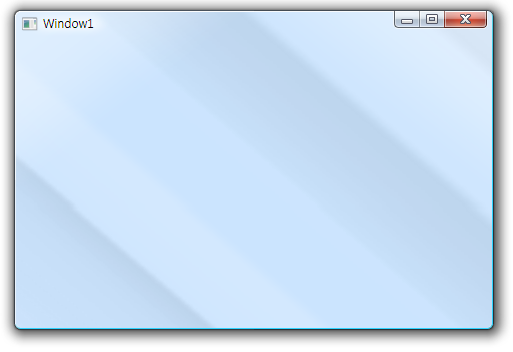

저의 노트북 바탕화면을 실버라이트 심벌로 해놨습니다.^^ 그 위에 WPF 윈도우창이 에어로 글래스 효과를 주어 반투명창 효과가 나타났고 그 뒤에 윈도우의 배경화면이 보입니다.,
참고 사이트 및 도서
http://blogs.msdn.com/adam_nathan/archive/2006/05/04/589686.aspx (에덤네이선의 블로그)
에덤네이선의 WPF 언리쉬드(참고도서)
에덤네이선의 WPF 언리쉬드(참고도서)
※ AeroGrassHelper 의 원본코드의 저작권은 에덤네이선(Adam Nathan)에게 있음을 알려드립니다.
'.NET C#' 카테고리의 다른 글
| Microsoft .Net의 새로운 로고입니다. (8) | 2008.10.29 |
|---|---|
| 2008 PDC에서 Silverlight Tools 및 Toolkit release & Themes 가 발표되었습니다. (2) | 2008.10.29 |
| 모니터 해상도(Tip) (0) | 2008.09.15 |
| Flash Movie 실행하기 (0) | 2008.08.07 |
| ActiveX 컨트롤 사용하기 (0) | 2008.07.21 |
| ToolTipService 컨트롤 (0) | 2008.07.18 |
| 윈폼(Winform) 컨트롤 사용하기 (0) | 2008.07.14 |

댓글