728x90
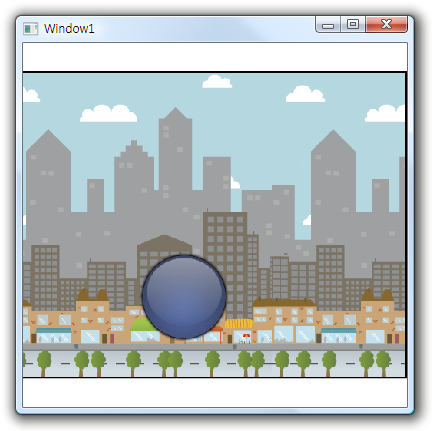
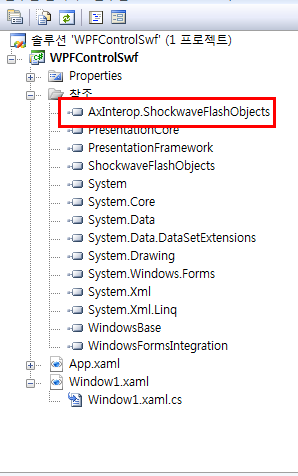
AxInterop.ShockwaveFlashObjects.dll이 추가되었습니다.
로컬에 있는 Flash Movie를 가져와 WPF에서 재생을 합니다.
xaml code
<Window x:Class="WPFControlSwf.Window1"
xmlns="http://schemas.microsoft.com/winfx/2006/xaml/presentation"
xmlns:x="http://schemas.microsoft.com/winfx/2006/xaml"
Title="Window1" Height="400" Width="400">
<Grid x:Name="grid">
</Grid>
</Window>
cs code
using System.Windows;
using System.Windows.Forms.Integration;
using AxShockwaveFlashObjects;
namespace WPFControlSwf
{
public partial class Window1 : Window
{
public Window1()
{
InitializeComponent();
this.Loaded += new RoutedEventHandler(Window1_Loaded);
}
void Window1_Loaded(object sender, RoutedEventArgs e)
{
WindowsFormsHost host = new WindowsFormsHost();
AxShockwaveFlash swfPlayer = new AxShockwaveFlash();
host.Child = swfPlayer;
grid.Children.Add(host);
swfPlayer.Movie = "c://flash.swf";
swfPlayer.Play();
}
}
}
코드 설명
using AxShockwaveFlashObjects;
swfPlayer.Movie = "c://flash.swf";
swfPlayer.Play();
Summary
전자문서나 전자도서 같은 프로그램에서 모든 콘텐츠를 WPF나 Silverlight로 개발하기에 한계가 있으므로 전자도서의 컨텐츠를 개발했을때 그 컨텐츠를 이용하기 위한 좋은 방법이 될것입니다. 제가 얼마전에 참여했던 디지털 교과서가 그 좋은 예라 할수 있습니다. 그리고 ActiveX로 개발된 컨텐츠라면 그 어떤것도 WPF에서 실행할 수가 있습니다.
'.NET C#' 카테고리의 다른 글
| 2008 PDC에서 Silverlight Tools 및 Toolkit release & Themes 가 발표되었습니다. (2) | 2008.10.29 |
|---|---|
| 모니터 해상도(Tip) (0) | 2008.09.15 |
| Aero Glass(에어로 글래스) 사용하기 (2) | 2008.08.24 |
| ActiveX 컨트롤 사용하기 (0) | 2008.07.21 |
| ToolTipService 컨트롤 (0) | 2008.07.18 |
| 윈폼(Winform) 컨트롤 사용하기 (0) | 2008.07.14 |
| 비스타에서 Visual Studio 2005 SP1 업그레이드 할때 발생하는 문제 해결 (2) | 2008.05.20 |

댓글