728x90
WPF에서 모니터의 실제 해상도를 가져오는 간단한 프로그램입니다.
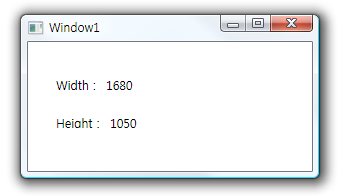
xaml code
<Window x:Class="WPFScreen.Window1"
xmlns="http://schemas.microsoft.com/winfx/2006/xaml/presentation"
xmlns:x="http://schemas.microsoft.com/winfx/2006/xaml"
Title="Window1" Height="165" Width="300">
<Grid>
<Label HorizontalAlignment="Left" Margin="23,30,0,0" VerticalAlignment="Top"
Width="55" Height="23" Content="Width :"/>
<Label HorizontalAlignment="Left" Margin="23,0,0,38" VerticalAlignment="Bottom"
Width="55" Height="23" Content="Height : "/>
<TextBlock Margin="78,35,137,0" TextWrapping="Wrap" x:Name="txWidth"
VerticalAlignment="Top" Height="23" />
<TextBlock Margin="82,0,133,33" TextWrapping="Wrap" VerticalAlignment="Bottom"
Height="23" x:Name="txHeigh" />
</Grid>
</Window>
cs code
using System.Windows;
namespace WPFScreen
{
public partial class Window1 : Window
{
public Window1()
{
InitializeComponent();
this.Loaded += new RoutedEventHandler(Window1_Loaded);
}
void Window1_Loaded(object sender, RoutedEventArgs e)
{
txWidth.Text = SystemParameters.PrimaryScreenWidth.ToString();
txHeigh.Text = SystemParameters.PrimaryScreenHeight.ToString();
}
}
}
'.NET C#' 카테고리의 다른 글
| SQL 2008 설치전 몇가지 고려사항 (0) | 2008.11.25 |
|---|---|
| Microsoft .Net의 새로운 로고입니다. (8) | 2008.10.29 |
| 2008 PDC에서 Silverlight Tools 및 Toolkit release & Themes 가 발표되었습니다. (2) | 2008.10.29 |
| Aero Glass(에어로 글래스) 사용하기 (2) | 2008.08.24 |
| Flash Movie 실행하기 (0) | 2008.08.07 |
| ActiveX 컨트롤 사용하기 (0) | 2008.07.21 |
| ToolTipService 컨트롤 (0) | 2008.07.18 |

댓글